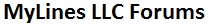MyLines LLC
»
StagePro
»
Productions (website Only)
»
Sharing Productions to MyLines users (actors) from StagePro
Rank: Administration
Groups: Registered, Administrators
Joined: 1/12/2018(UTC)
Posts: 12
Was thanked: 1 time(s) in 1 post(s)
|
To share your production with a cast member, you do this by giving out a "MyLines Activation" code. The code has the numerical format as ###-######-####. This code can be found on the right-side in the “My Admin / Production” menu option on the web site.
Send the MyLines Activaction code to your cast. They will then use this number as follows:
1. Open the Download script page in their MyLines app
2. Press the “Activate” Button
3. Enter the activation code and press OK
4. The script should now appear on their screen ready to download
5. Tap the Script name to select it
6. Press the Download button
7. The script should now appear on their screen for use
Beginning in August, we made the MyLines app free, with the limitation that only the first 50 lines of the script are available. To remove this restriction that will need to make a one-time in-app purchase of $1.99. This can be done when MyLines informs them via a popup. If they don’t get the popup (it only appears once a day) the can go to the “Info/Help” page of the app and press the “Purchase” button at the bottom.
Anyone having the app before August will not require this in-app purchase.
|
Thank you,
MyLines Forum Moderator
Apps for Cast + Crew |
|
|
|
|
|
MyLines LLC
»
StagePro
»
Productions (website Only)
»
Sharing Productions to MyLines users (actors) from StagePro
Forum Jump
You cannot post new topics in this forum.
You cannot reply to topics in this forum.
You cannot delete your posts in this forum.
You cannot edit your posts in this forum.
You cannot create polls in this forum.
You cannot vote in polls in this forum.